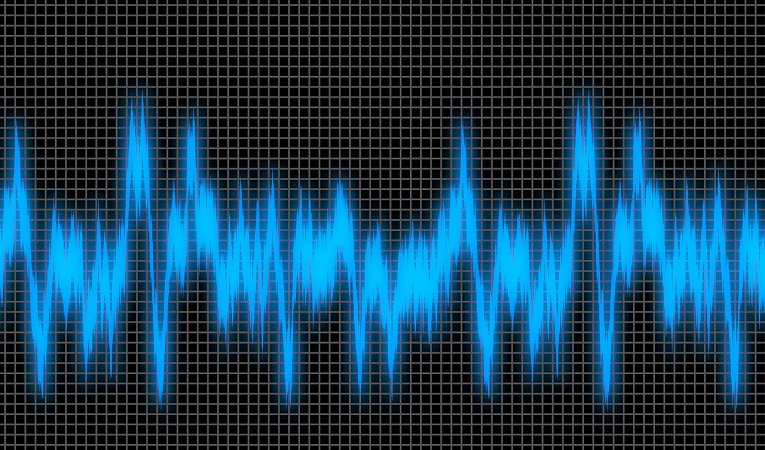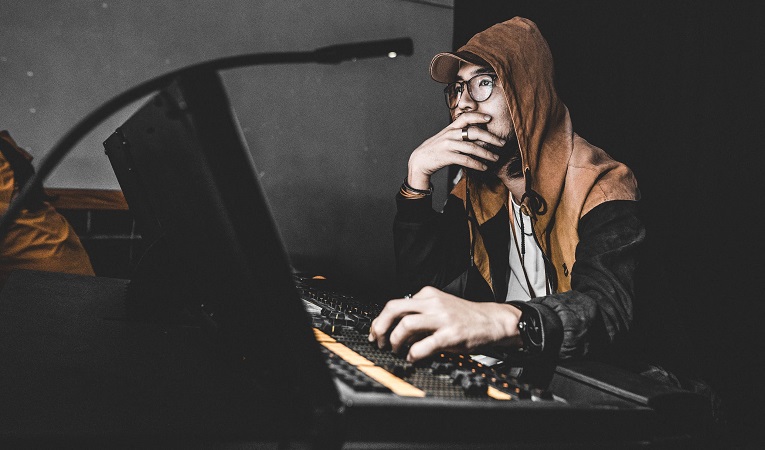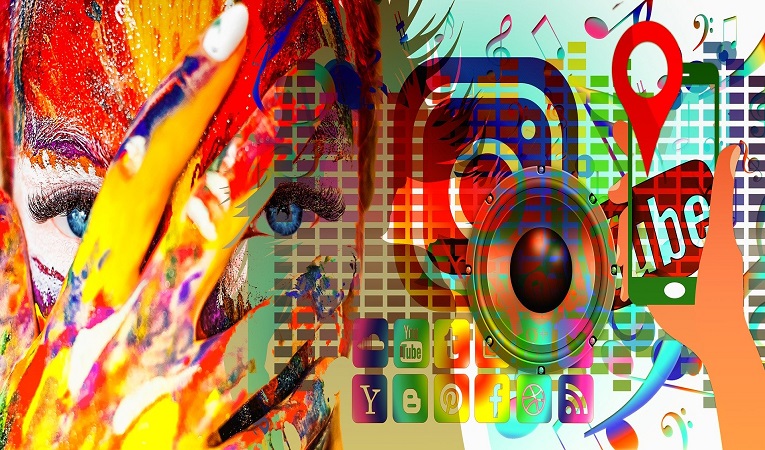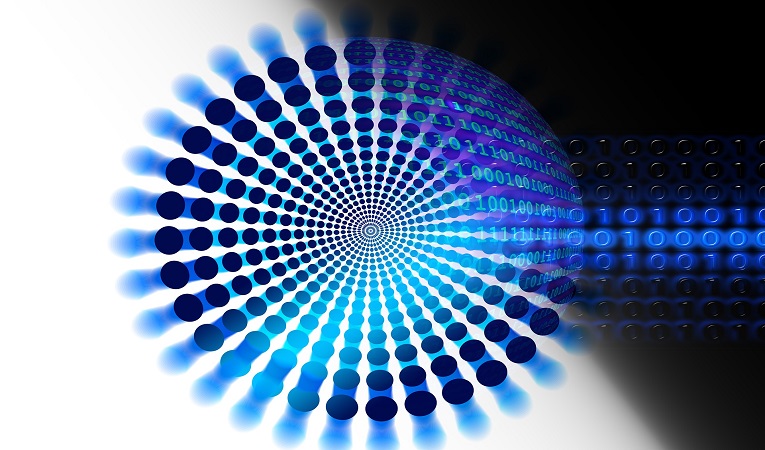Chances are you’ve probably heard of FFmpeg already. It’s a set of tools dedicated to decoding, encoding and transcoding video and audio. FFmpeg is based on the popular libavcodec and libavformat libraries that can be found in many other video conversion applications, like Handbrake. So why would you need FFmpeg? Got a video in an obscure format that every other player couldn’t recognize? Transcode it with FFmpeg. Want to automate cutting video segments out of movies? Write a short batch script that uses FFmpeg. In most cases, you want a specific output codec, like h.264, or AAC audio. Today, there’s almost no reason not to encode to h.264, as it offers incredible quality at small file sizes. But which codecs do really work in FFmpeg? Luckily, it has a ton of built-in codecs and formats, which you can get a list of.
news source: OS4depot / image source: Pixabay / download FFmpeg