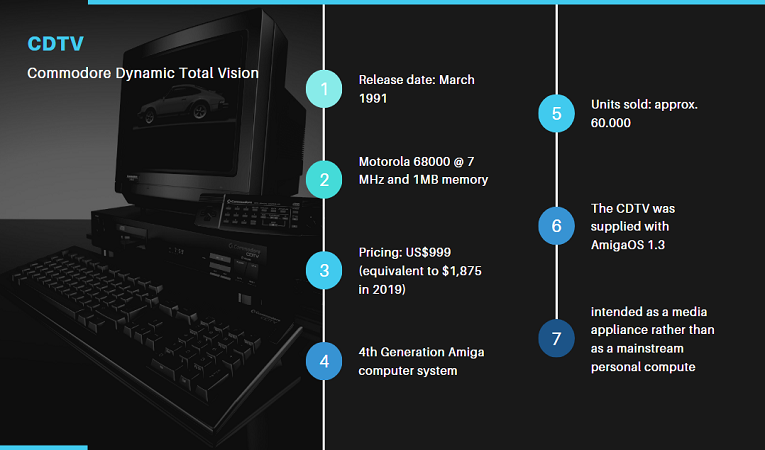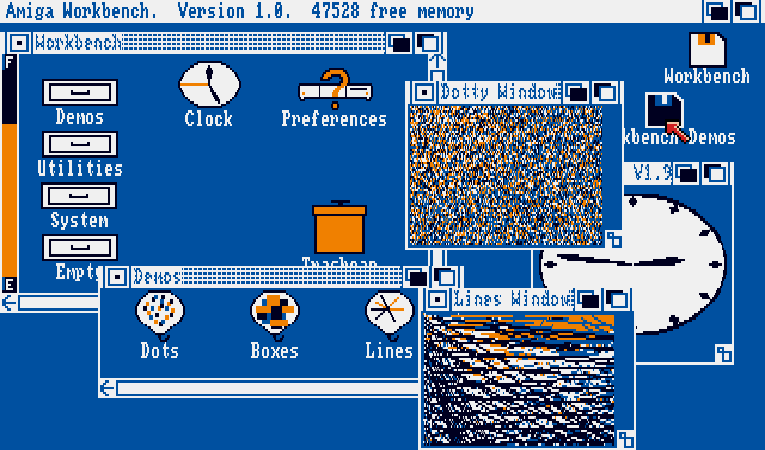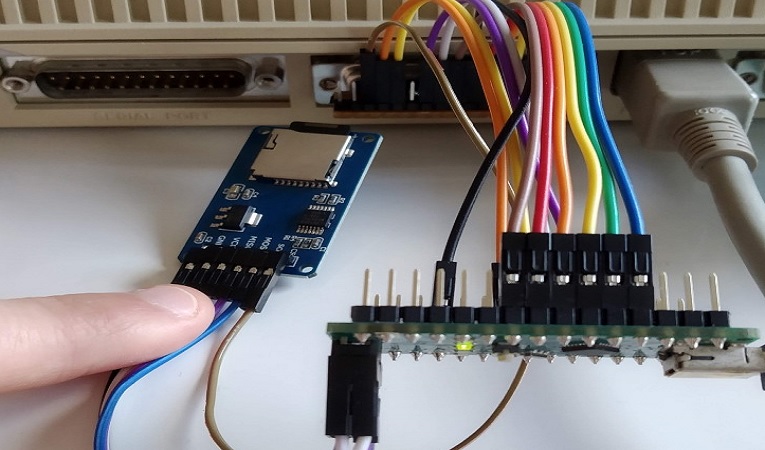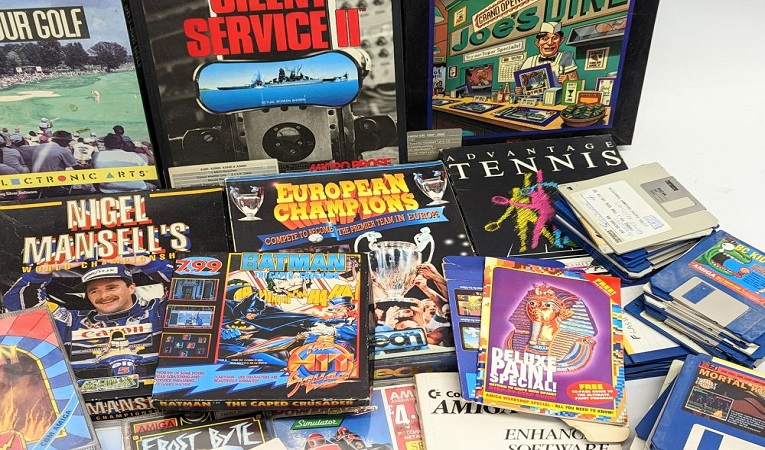
The Amiga computer, featured a built-in floppy disk drive that allowed users to load and save data on 3.5-inch floppy disks. For many Amiga users, the clicking sound of the floppy drive became a familiar and nostalgic aspect of using the computer. The sound was synonymous with data access and loading software, becoming an iconic part of the Amiga experience. But what is the reason behind this clicking sound? How did the mechanics of the Amiga’s floppy drive work, and what is its role in reading and writing data and how it caused implications and sometimes bad user experience. The primary components responsible for reading and writing data on floppy disks are the magnetic read-write heads. The Amiga’s floppy drive has two read-write heads—one for the top surface of the floppy disk and another for the bottom surface. These heads move in synchronization to access the required data tracks on the disk. The movement of the read-write heads is controlled by a stepper motor. This motor rotates a spindle, allowing the heads to move across the disk’s surface to read or write data on different tracks. Each click sound indicates a step of the stepper motor, indicating the physical movement of the heads. To ensure accurate alignment and calibration, the floppy drive has a track zero sensor. This sensor detects the position of the read-write heads and determines when they reach the outermost track of the floppy disk. Before reading or writing data, the floppy drive needs to position the read-write heads to the correct track on the floppy disk. This process is known as a “seek” operation. The stepper motor moves the heads in discrete steps until they reach the desired track, and during this process, the clicking sound is produced.
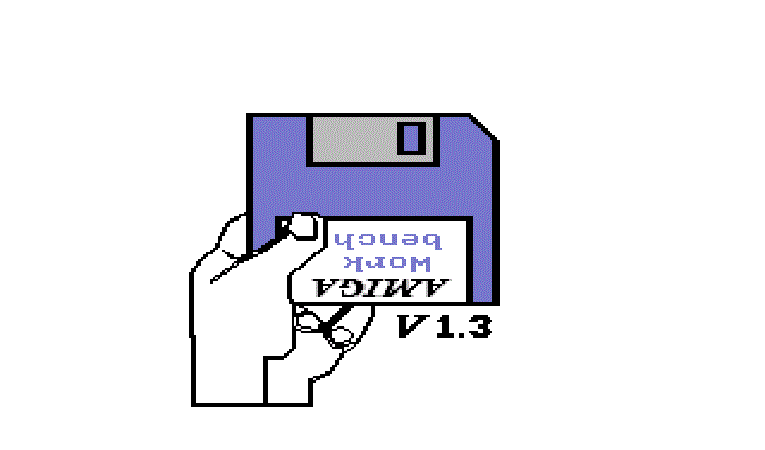
During data reading, the read-write heads read the magnetic information on the floppy disk’s surface. As the disk rotates, the read-write heads generate electrical signals corresponding to the magnetic patterns, which are then decoded and processed by the computer to retrieve the data. Data writing involves the opposite process. The Amiga sends electrical signals to the read-write heads, which then generate magnetic patterns on the floppy disk’s surface, encoding the data in the process. The clicking sound during seek operations is indicative of the time it takes for the floppy drive to move the read-write heads to the desired track. Seek times were relatively slow on early floppy drives, and the clicking sound was a tangible manifestation of this mechanical process. The access speed of a floppy drive, including both seek time and data transfer speed, affected the overall performance of the Amiga’s disk operations. Slow access speed could lead to longer loading times for programs and data. The track zero sensor played a crucial role in ensuring accurate track alignment. If the sensor was misaligned or malfunctioning, it could lead to read or write errors and affect the reliability of data access. The relatively slow access times of floppy drives meant that users had to exercise patience during loading processes. However, the clicking sound also created anticipation, signaling the imminent display of the loaded content. (and sometimes a very loud noise) The clicking sound of an Amiga’s floppy drive was an inherent characteristic of its mechanical design. It signaled the seek operations and calibration of the read-write heads as they accessed data on the floppy disks. While it was a distinctive and nostalgic aspect of the Amiga experience, it also served as a reminder of the limitations of early floppy drive technology, including slower access times. As technology progressed, advancements in floppy drive mechanisms, as well as the emergence of alternative storage solutions, mitigated the impact of the clicking sound and provided users with faster and more convenient data access. Nonetheless, the clicking sound remains an iconic aspect of the Amiga’s legacy, evoking fond memories for retro computing enthusiasts today.