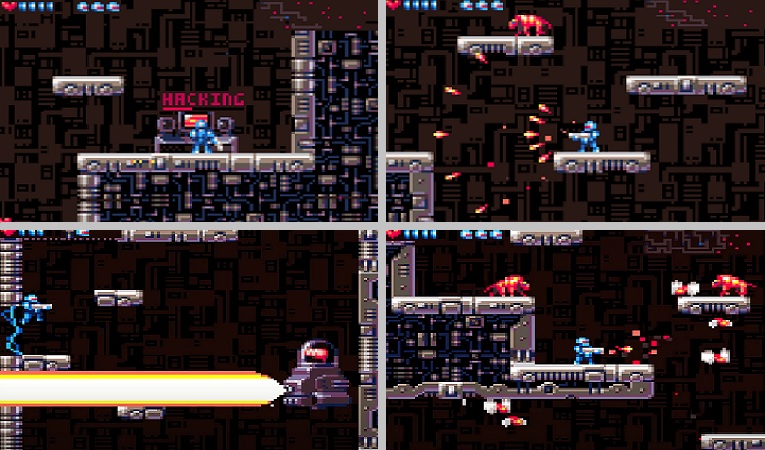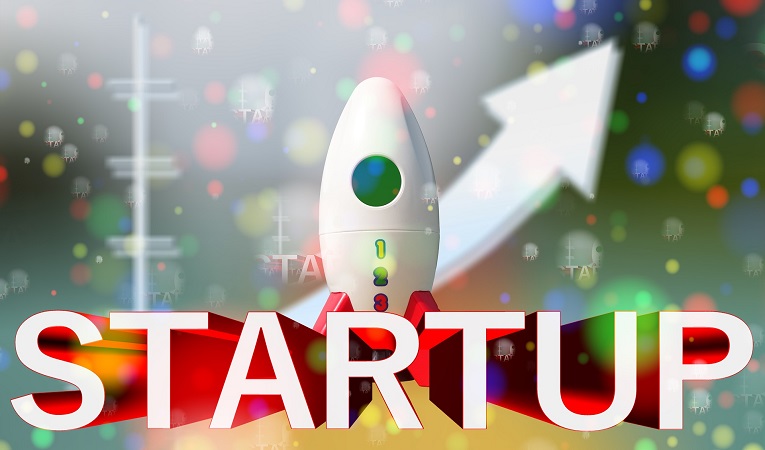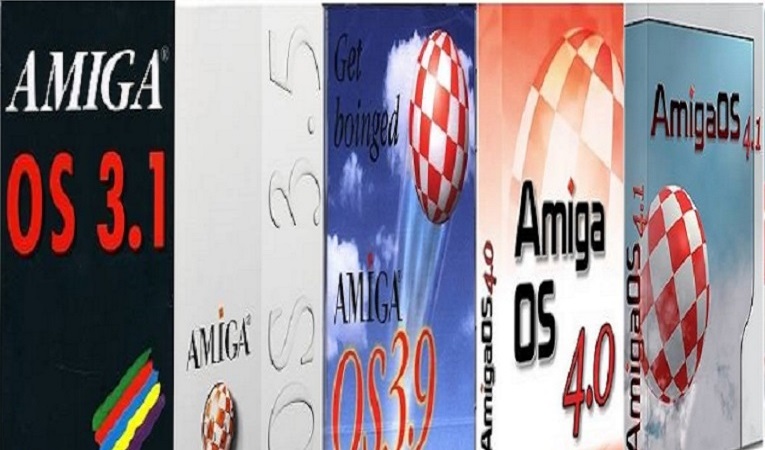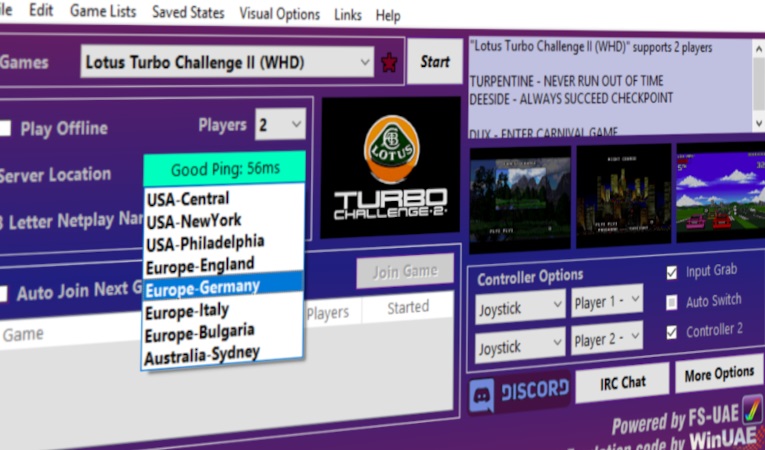In Windows 8, there are a lot of things you can change to make it more beautiful. Amiga user Alex Power gave it a try and turned his Microsoft Windows 8 Start menu into an Amiga launcher! This by changing the twinui.dll.mui from Windows 8 with Resource Hacker and making FS-UAE configuration files for each tile. On the website of thewindowsclub.com you will find a tutorial in how to change the Windows 8 Start screen, you are advised to look for Alexander Rhett Crammer in the comments section for a step by step guide. By doing this you can click on one of your changed tiles in Windows 8 and this will automatically start your Amiga game in FS-UAE. It seems a lot of hard work, but if you get it done then Windows 8 will never be the same again.
news source: Commodore Amiga / image source: Pixabay